2010-12-01
Testing Geocoding on Android
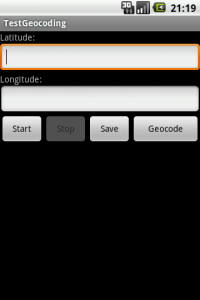
Intro
Recently I developed an application for Android that used reverse geocoding, ie. get a human readable address from a latitude/longitude position. To test what position i got for different location and to test what addresses that translated to i developed this little neat application.
Application info and download
Application to test Positioning and Reverse geocoding (Address from lat/lng). Optionally Save results to sdcard.
Download application (.apk)
Download source-code (.rar)
Explanation of code
Permissions
First off, we need to add the needed permissions to AndroidManifest.xml
The permissions are for; accessing internet which is used by the geocoder, using GPS and Network location, and writing files to SD-card.
Get user location
Getting the location of the user is done with the LocationManager and LocationListener. Start with getting in instance of the LocationManager.
locationManager = (LocationManager)
this.getSystemService(Context.LOCATION_SERVICE);Then I start requesting location updates, we also supply which listener that will handle location events.
locationManager.requestLocationUpdates(LocationManager.NETWORK_PROVIDER,
0, 0, locationListener);
locationManager.requestLocationUpdates(LocationManager.GPS_PROVIDER,
0, 0, locationListener);The listener i'm using is very simple and looks like this:
LocationListener locationListener = new LocationListener() {
public void onLocationChanged(Location location) {
txt_lat.setText("" + location.getLatitude());
txt_lng.setText("" + location.getLongitude());
}
public void onStatusChanged(String provider, int status, Bundle extras) {}
public void onProviderEnabled(String provider) {}
public void onProviderDisabled(String provider) {}
};Reverse geocoding
Now when we have a lat/lng position, either from a location update or manually inputed in the text boxes, its time to do some reverse geocoding. This is done with the Geocoder class, and looks like this:
Geocoder myLocation = new Geocoder(getApplicationContext(), Locale.getDefault());
List<Address> geo_adresses = myLocation.getFromLocation(lat, lng, 1);now check if there was a resulting address, in that case get it. And in this application I wanted to see all different address fields that returned.
if(geo_adresses.size()>0){
Address add = geo_adresses.get(0);
for(int i = 0; i <= add.getMaxAddressLineIndex(); ++i){
sb.append("AdressLine" + i + ": " + add.getAddressLine(i)+ "\n");
}
sb.append("AddminArea: "+ add.getAdminArea()+ "\n");
sb.append("CoutryName: "+ add.getCountryName()+ "\n");
sb.append("Premises: "+ add.getPremises()+ "\n");
sb.append("SubAdminArea: "+ add.getSubAdminArea()+ "\n");
sb.append("SubLocality: "+ add.getSubLocality()+ "\n");
sb.append("Thoroughfare: "+ add.getThoroughfare()+ "\n");
sb.append("SubThoroughfare: "+ add.getSubThoroughfare()+ "\n");
txt_out.setText(sb.toString());
}Conclusion
I found this little application very handy to test situations that don't occur during testing at home/office or with the emulator, to see what values you can expect to get from users when the application is live.
Read something more: New server and new domain